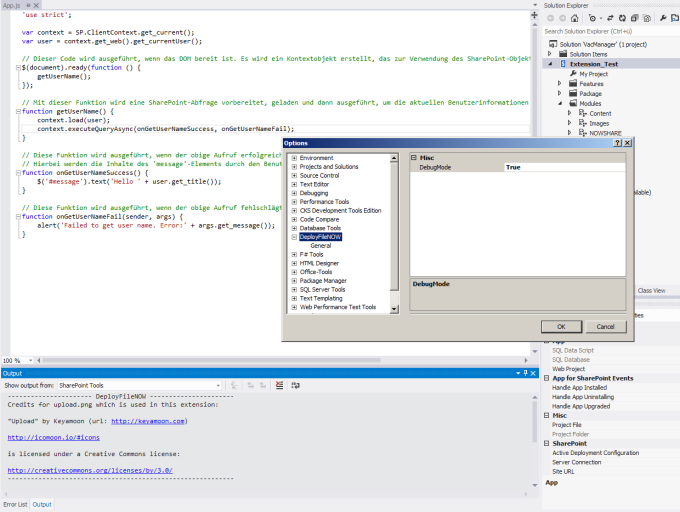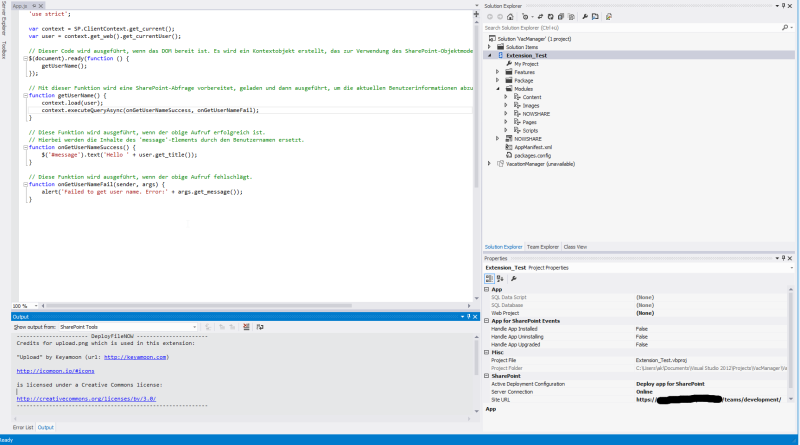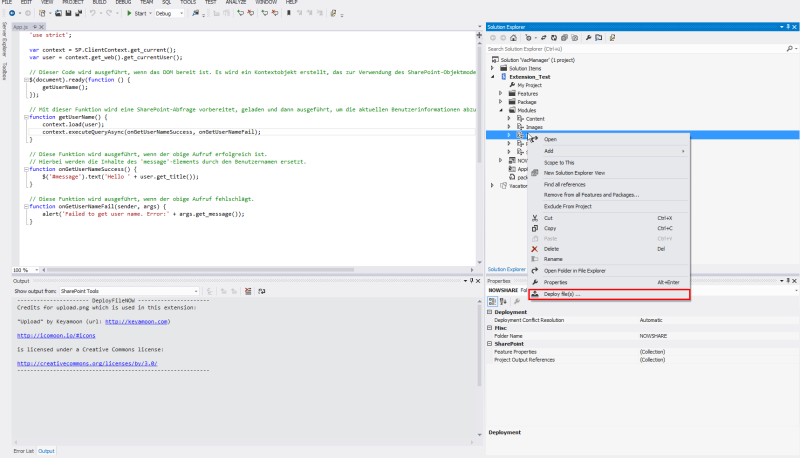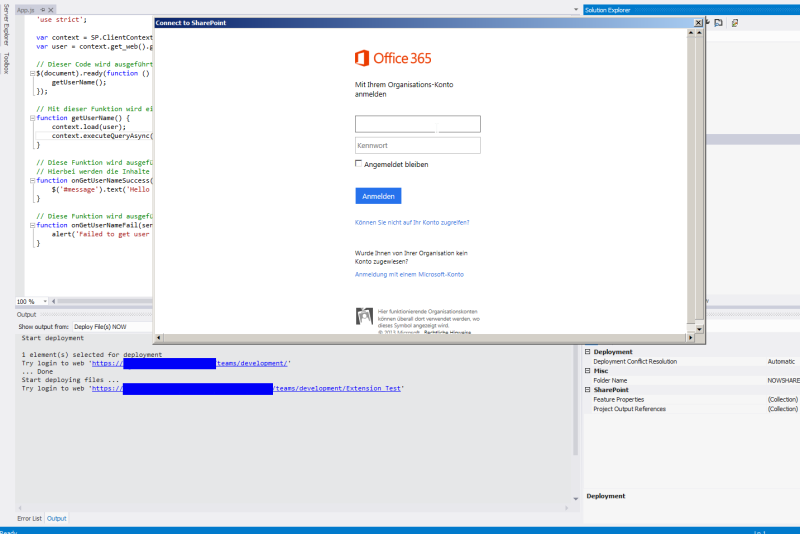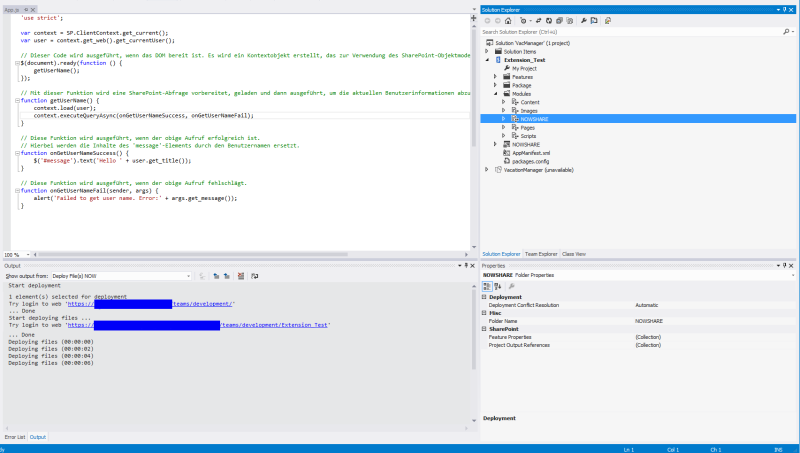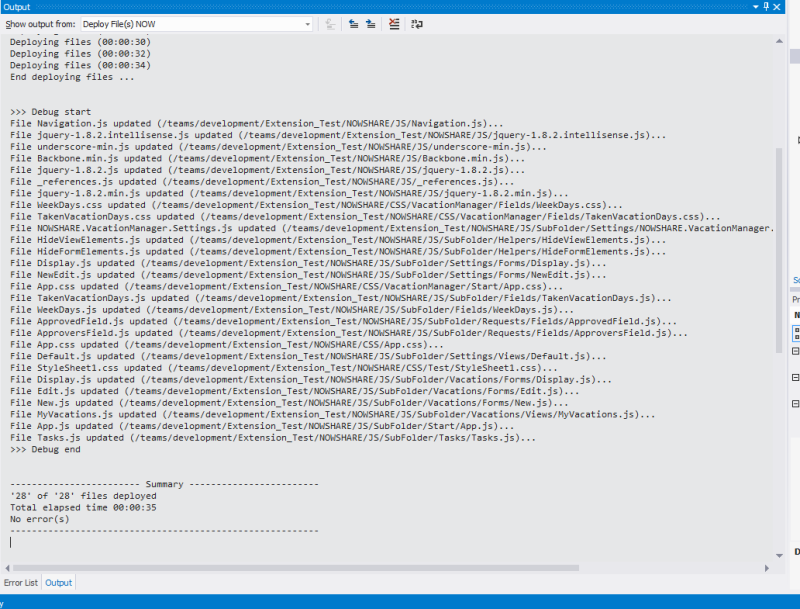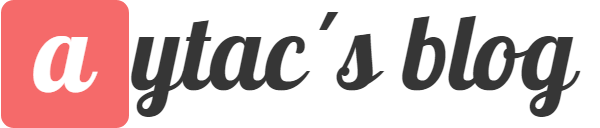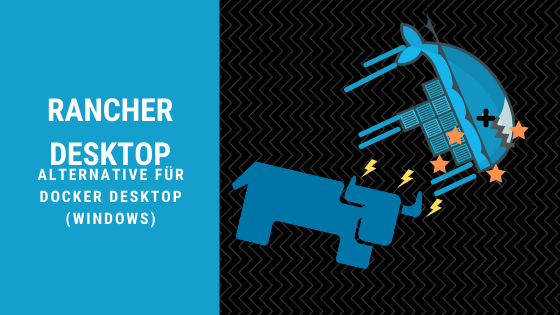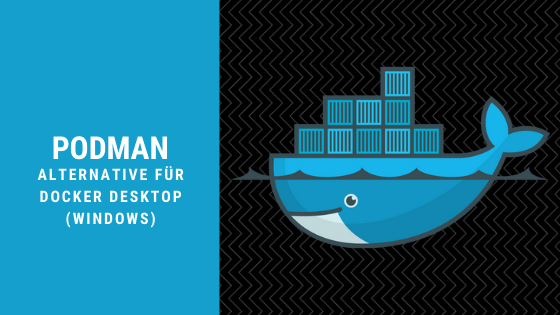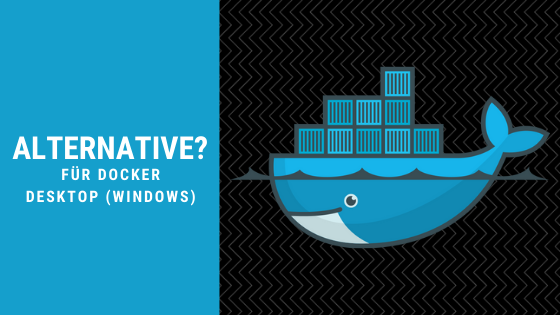DeployFileNOW

Update 2019: Another topic t oshame from the past. DeployFileNOW was my first - and only - Visual Studio extension. Back in the day, SharePoint App - or add-in as it was renamed - was painfull. Everytime you made changes, you had to deploy the entire app... DeployFileNOW was an extension for relief :)
Description
This extension enables the deployment of files, folders (within modules), modules or all modules within the project to SharePoint 2013 On Premise installations or Office 365 SharePoint hosted applications.
You can create new folders/files or modules within your project and deploy them into SharePoint without re-deploying the solution or app.
With this extension you can increase your productivity while developing SharePoint hosted apps or SharePoint solutions.
Unlike "Fast Update" this extension does not require the developer to be in debug mode.
(Supported Languages: English, Deutsch, Türkçe, Français, Русский)
Features
It is only necessary to provide the URL to your SharePoint 2013 site collection. The app web will be resolved automatically.
Multiple modules, folders and even files can be directly deployed to the destination on the site (collection) without deploying the whole project
New folders within a module and new modules will be created as a folder automatically on the destination.
The files and folders within modules and folders keep their hierarchic structure.
During the deploy, logging into the output window provides overview about current duration and progress. In the end an extensive summary is provided.
Additionally an option is offered for a debugging view, which gives even more details after the deployment.
Deploys through this tool does not block the UI, so you can continue reviewing and building on your code.
Screenshots